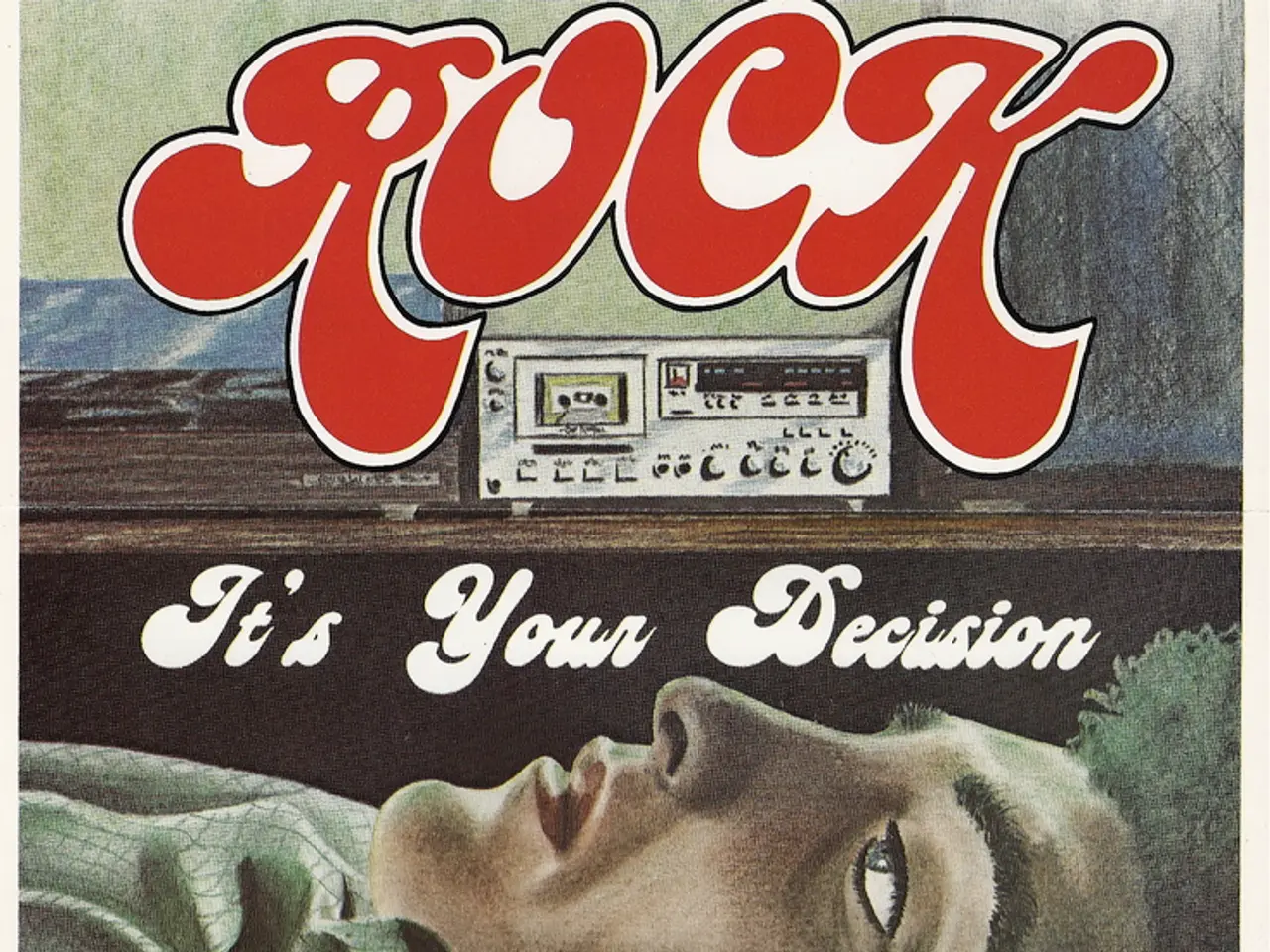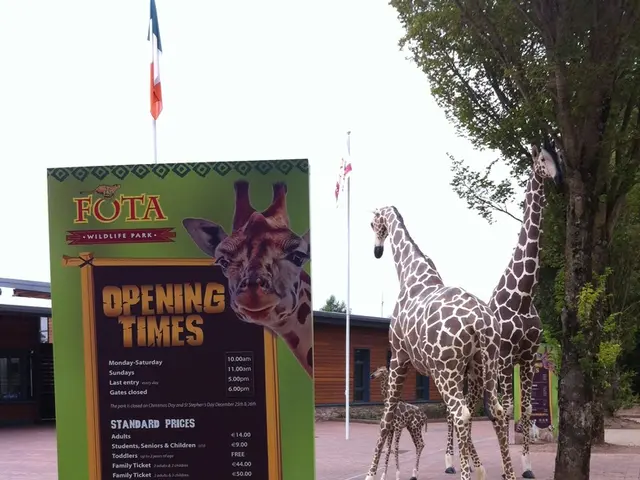Mastering In-Depth Voiceover Techniques
Mastering Dubbed Voiceovers: A Comprehensive Guide
In the realm of video editing, achieving a seamless dubbed voiceover can be a daunting task. However, with the right techniques and tools, it's possible to create a dub that perfectly aligns with the original video timing.
The most effective method for adjusting the speed of a dubbed voiceover is by using the time-stretching or rate stretch tool available in most video editing software. This tool enables you to adjust the clip's duration without altering its pitch, thus preserving the natural tone of the voice while aligning it precisely with the video timing.
Here's a step-by-step guide on how to use this tool:
- Import or generate your dubbed voiceover as clips, ensuring they are aligned with the video scenes.
- Place each audio clip on the timeline under the corresponding video segment.
- Utilize the time-stretch/rate stretch tool to compress or expand the clip duration so it matches the on-screen lip movements or scene timing.
- Fine-tune by nudging the audio clip left or right on the timeline to perfect sync.
Minor adjustments within a small range (typically 5-10%) are usually imperceptible to the human ear and help achieve a natural sync.
For even better results, consider these additional tips:
- Rewrite the translated script to have similar syllable counts and mouth movements for easier dubbing sync.
- Break the voiceover into smaller audio clips (line by line) to give maximum control during timing adjustment.
- Some advanced AI text-to-speech tools allow you to change the speed of the voiceover directly within their software, which can simplify matching pacing before import.
- Adding breaths, slight pauses, or subtle room tone under the audio can increase naturalness and help blend the voiceover with the visuals.
In summary, most video editors provide a time-stretch or rate stretch tool you can use to finely adjust dubbing timing, and combining that with careful scripting and segmented audio clips results in the best sync between the dubbed voice and the original video. Some text-to-speech platforms also have built-in speed adjustments that help pre-align voiceovers.
For more resources on dubbing, Kapwing offers a wealth of information, including Dubbing FAQs, How to Dub a Project, How to Add Subtitles or Captions with Kapwing, and How to use Text-to-Speech in Kapwing. With Kapwing, you can also customize words and phrases in subtitles, translations, and dubbing for consistency, and generate a custom voice clone with high-quality audio for the dub.
Remember, high-quality dubbing begins with a high-quality source video. If the source video has low quality or unclear audio, it may be harder for the AI to produce a crisp dub.
By following these tips and techniques, you can create a dubbed voiceover that seamlessly integrates with the original video, enhancing the overall viewing experience. Happy dubbing!
While mastering the art of dubbed voiceovers, it's crucial to explore sustainable methods that promote a seamless integration of the dubbed content with the original video. For instance, in the home-and-garden domain, incorporating technology like smart home systems could enhance the ambient sounds and create a more immersive experience.
Similarly, in the realm of data-and-cloud-computing, employing AI-powered text-to-speech tools can revolutionize the dubbing process, enabling real-time adjustments and ensuring the voiceover aligns perfectly with the video, catering to the needs of a more sustainable lifestyle.