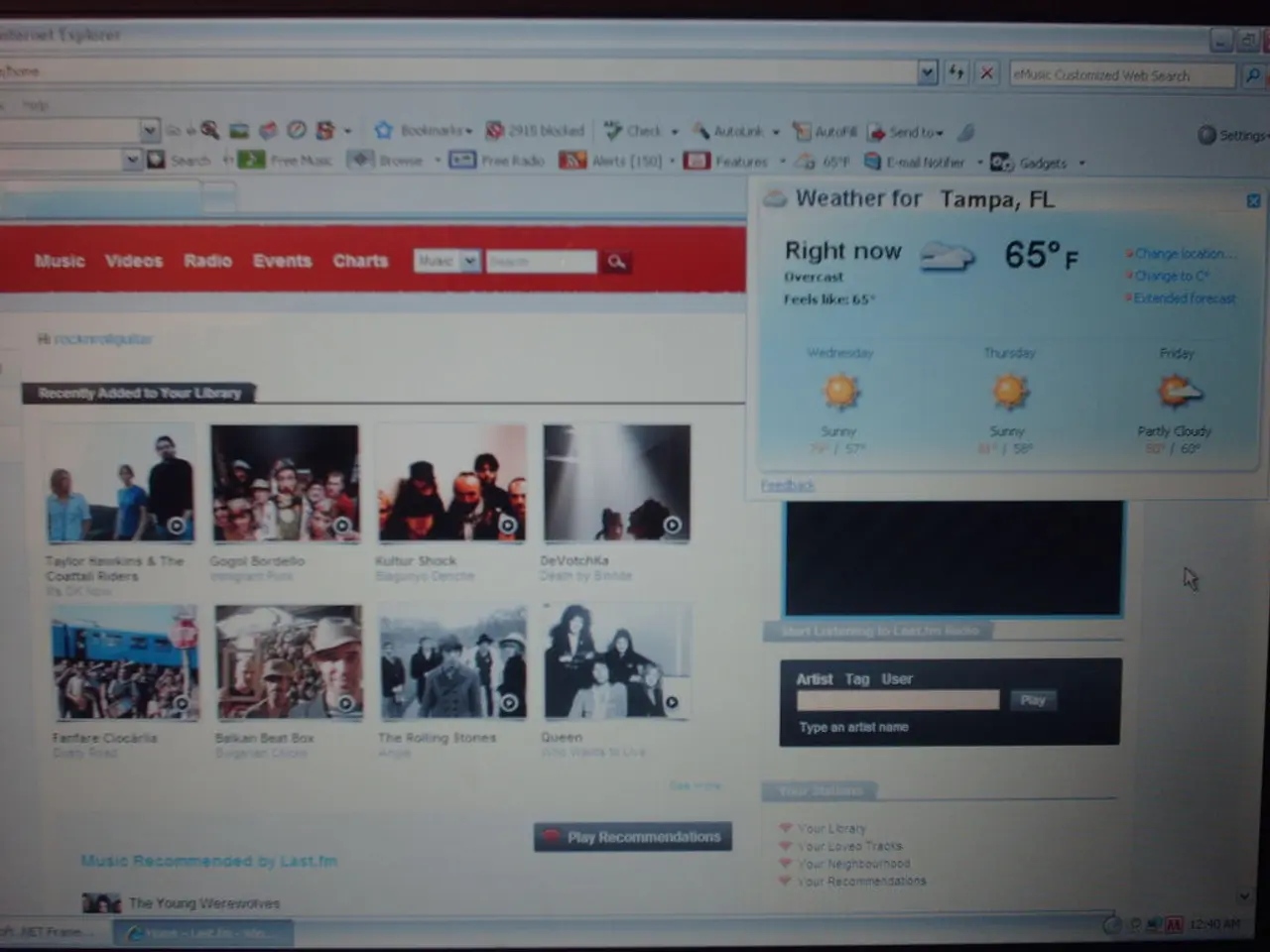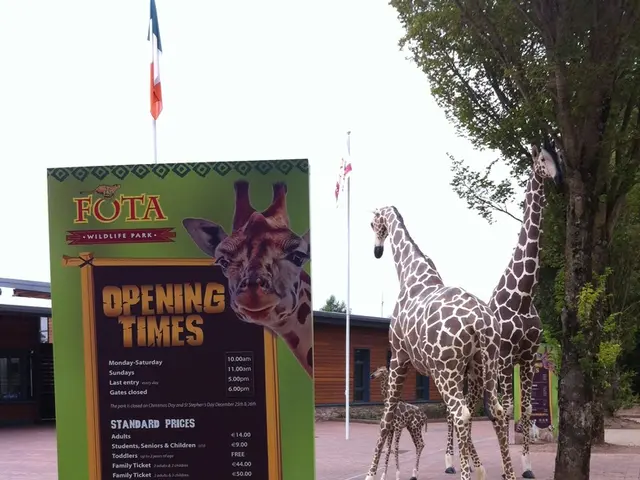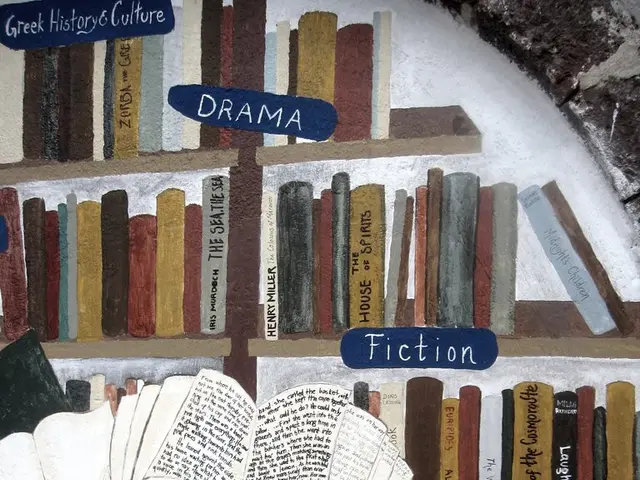Introducing Display Content: Empowering Non-Technical Users to Manage Website Elements
A new tool, Display Content, has been introduced to manage graphic design and content marketing elements across websites. It allows non-technical users to create and edit elements using a simple drag-and-drop interface, ensuring consistency and ease of use. Display Content serves as a single source of truth, providing a centralised location for managing elements like headings, formatted content, images, and custom HTML. These common building blocks can be easily accessed and modified by non-technical users, promoting consistency across sites. Elements can be imported from other sites using the Site Networks Tool, and managed within groupings or directly in the Variables Element. They are enabled by default for any site, making them readily available for use. To utilise a Display Content element, users simply click on the '+' icon, select 'Display Content', and choose the desired element. The Display Content dashboard can be accessed via the Layout and Design menu. Display Content simplifies the process of managing graphic design and content marketing elements, empowering non-technical users to create and modify elements with ease. Its introduction ensures consistency across sites and promotes accessibility for all users.